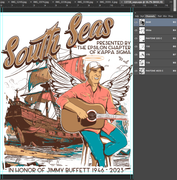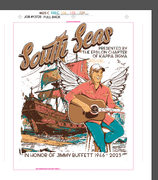This one has me scratching my head and I need to get to the bottom of it before I lose my sh!t.
I have a channel sep saved as a DCS 2. Its linked to a separate AI file which has our CTS template and a vector L chest print. On both the EPS file and in the AI file, "Buffett" is spelled correctly. Now in the xitron rip, Buffett is spelled as "Buffet". So naturally thats on a bunch of shirts too.
What is this about. Anyone see this before? How do I prevent this from happening again, just not sure whats going on here at all. 1000% sure nobody here edited this.
Hoping this will be funnier next week.
Any ideas on whats going on here?